My groups next session sees them (hopefully) assault the Castle Wittgenstein in the Warhammer Fantasy "Enemy Within" campaign. Now this is a large courtyard centred map with lots of differents areas within to explore and fight in. There is no way I can use my usual methods of mapping to unveil/describe sections whilst keeping others hidden and still give my players a good idea of the layout of their surroundings. So I've decided to turn to electronic means. Now, I personally don't like using computers to help play my paper & pencil (and lead) RPGs. I find that they usually cause the game to pause whilst the GM clicks on the relative link or file, breaking the flow of action and distracting the players.
Anyway I'm going to display to the players a map of the castle with the areas they haven't seen greyed out, then rub out the grey as the areas come into view. I'll attach a screen to my laptop to face the players so that they get a better view of what I'm doing and I don't have to put my neck out of joint craning round to see the screen. Its not rocket science.
To set up the "Fog of War" I will be using the free graphics package GIMP which is pretty powerful, free and multiplatform. Please note that I'm going to assume some knowledge of graphics packages here. All the tools and techniques used here are basic. Gygax knows, I'm no graphical artist!
First open the picture up in GIMP. This will be the map that is revealed to the players, so we need to take any GM only labels or directions off. You can use either the cloning stamp here to mimic any surrounding pattern to cover any details (such as the traps or secret doors in this map) or just the brush/pencil tool to paint over the detail, using the colour picker to set the paint colour to the appropriate background (the exit direction marked "A" in this case)
 This should leave you with a players map such as this one. Now we need to add the fog. We don't want to ruin our nice new map, so we need to add in into another layer which sits on top of the map.
This should leave you with a players map such as this one. Now we need to add the fog. We don't want to ruin our nice new map, so we need to add in into another layer which sits on top of the map.To do this we open up the layers window and create a new layer, calling it something useful like Fog. Make sure the fill type is set to transparency so that we can see the map underneath it. Then move the new layer up to the top, so that when we begin drawing we are drawing on the fog layer not the map.
 Next pick your favourite fog colour (I've used the background grey for simplicity ) and paint away, leaving only the part the characters can see on entry.
Next pick your favourite fog colour (I've used the background grey for simplicity ) and paint away, leaving only the part the characters can see on entry. Now this next part is very important. It is vital that you save the the file as a GIMP .xcf file (or what ever package you use) to preserve the layers. It you save it as a jpg, tif, etc the layers will be merged and you won't be able to remove the fog.
 When it comes to using the map in the game, open it up in your program, making sure that the fog layer is on top, and then use the eraser tool to rub out the fog as the characters explore. One good thing about this is that you can stop and save at any point and come back to the map.
When it comes to using the map in the game, open it up in your program, making sure that the fog layer is on top, and then use the eraser tool to rub out the fog as the characters explore. One good thing about this is that you can stop and save at any point and come back to the map. So if you run out of time, or the adventurers leave and come back later you have a record of exactly where they've been. If you've left and come back, you can even edit the map layer to show a cave in, etc without altering the fog layer.
I hope this is of some use or interest to people. It's not something I plan to use very often, but could come in handy.
anyway, until next time, good gaming.
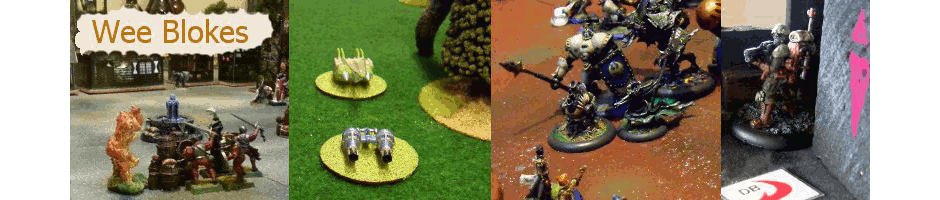




If you want to get extra-crafty, you can create multiple layers of fog, one for each room, and make them invisible. While you lose the ability to keep track of where the party has been, you can also easily re-hide the places they've left, which is always a nasty trick to play on younger players who don't understand why there used to be a position called "Party Mapper."
ReplyDeleteThat's an interesting idea. I'll keep that in mind for the future. First try out is tonight. You obviously have and proudly wear your "Evil GM" badge!
ReplyDeleteHi,
ReplyDeleteI do like the concept of maps made on the computer but I took this a step farther. First I user Autorealm to make my maps. This was an easy tool that was great for maps, with layers and icons. Then I found ScreenMonkey great tool for online RPG games with live players. But NBOS did not update this app. I have switched to rptools for my RPG work. You have to have a look and I think you will be blown away by what this FREE tool can do for RPG games. Play online through a web server (pen and paper RPG not Computerized), create maps, create modules, and save them, Use as a RPG tool for in house games, connect to a monitor, tv, projector for a great RPG night, chat with players, built in die roller, create you own macros. It just goes on and on. Have a look at the how to videos and you we see.
http://www.rptools.net/
works with windows, mac, linux
Noel